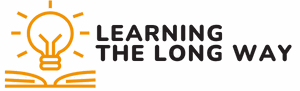Picture this: you’re all set for a day filled with selfies, memes, and the latest TikTok trends when suddenly, your iPhone goes dark. Panic sets in as you wonder if it’s truly dead or just playing hard to get. The dreaded moment of realizing your lifeline to the digital world has powered down can feel like losing a beloved pet. But fear not! Charging a supposedly dead iPhone is often easier than finding a matching pair of socks.
Table of Contents
ToggleUnderstanding iPhone Charging When Dead
Experiencing a dead iPhone can cause stress. Understanding charging behavior can provide clarity during this moment.
Common Myths About Charging a Dead iPhone
Many people believe that charging a dead iPhone immediately restores functionality. In reality, it may take several minutes for the screen to display any signs of life. Another common myth suggests that using a third-party charger damages the battery. Quality third-party chargers are often safe, provided they meet Apple’s standards. Users frequently worry that letting the battery fully drain harms its longevity. Lithium-ion batteries, which iPhones use, are designed to manage these cycles effectively. Lastly, some think charging overnight leads to overcharging. In fact, iPhones have built-in mechanisms to prevent overcharging by regulating battery health.
How Long Does It Take to Charge a Dead iPhone?
Charging time for a dead iPhone varies based on model and charger used. Typically, users can expect the device to power up within about 15 minutes with a standard charger. Fast chargers may reduce this time significantly. After a short period, users often notice a low battery icon appears on the screen, indicating some charge. Generally, achieving a full charge may take approximately one to two hours, depending on battery health and usage during charging. Factors such as temperature also influence charging speed. Maintaining a conducive environment can help ensure efficient charging.
Factors Affecting Charging Time
Charging time for a dead iPhone can vary based on several factors. Understanding these influences can help users manage expectations effectively.
Battery Health and Its Importance
Battery health plays a critical role in charging efficiency. A degraded battery may charge slower than a brand-new one. Users with older iPhones often notice longer charging times. Checking battery health is straightforward through the settings menu. If the maximum capacity falls significantly below 80%, performance suffers. Consideration of this statistic informs charging habits. Proper maintenance can prolong battery life, ensuring quicker charges when needed.
Wall Charger vs. Wireless Charger
Charging method significantly affects how quickly an iPhone powers up. Wall chargers typically deliver higher wattage than wireless chargers, leading to faster charging times. A standard wall charger can provide up to 20 watts. In contrast, most wireless chargers offer only up to 10 watts, slowing the charging process. Users who depend on wireless solutions may wait longer for their devices to charge. The convenience of wireless charging comes at the cost of speed. Choosing the appropriate charger aligns with personal needs and urgency levels.
Troubleshooting iPhone Charging Issues
Charging issues can arise even with a seemingly dead iPhone. Identifying the root cause quickly helps restore functionality.
Checking the Charging Cable and Adapter
Inspecting the charging cable is essential. Look for any frays, bends, or visible damage. A faulty cable often leads to ineffective charging. Ensure the adapter works properly by testing it with another device. Using an Apple-certified adapter enhances compatibility and performance. Clean any debris from the charging port that might hinder connection. Frequent usage may cause wear and tear, making it important to replace aging accessories.
Assessing the Charging Port for Damage
The charging port might sustain damage over time. Check for lint or other obstructions that could block the connection. Gently use a soft brush or compressed air to clean the port without causing harm. Look closely for signs of physical damage, such as bent pins or corrosion. A damaged port often prevents proper charging functionality. If issues persist despite cleaning, professional assessment may be necessary to evaluate and repair any internal problems. Identifying port issues quickly saves time and frustration.
Tips for Efficient Charging
Efficient charging practices can enhance battery life and optimize charging speed for iPhone users.
Optimal Charging Practices
Opt for charging the device with an Apple-certified wall charger. Charging speeds increase significantly; wall chargers provide up to 20 watts while wireless options typically deliver up to 10 watts. Use charging cables that show no signs of wear; damaged cables can hinder performance. Allow the device to charge in a cool environment. High temperatures can negatively impact battery efficiency. Turn off the phone or enable Airplane mode during charging. This approach can expedite the charging process by minimizing background activity.
Using Battery Maintenance Features
Check the battery health through the Settings app for insights on the battery’s performance. Accessing this information can reveal the maximum capacity, which should ideally stay above 80% for optimal performance. Activate Optimized Battery Charging to reduce battery aging. This feature learns the user’s charging patterns and adjusts. It limits charge levels to preserve battery lifespan while maintaining necessary performance. Enabling Low Power Mode can also assist during critical moments, reducing background activity and prolonging battery life in crucial situations. Adjust settings proactively to ensure effective battery management.
Dealing with a dead iPhone can be frustrating but understanding its charging behavior can make the process smoother. Knowing the myths around charging and recognizing the factors that influence charging time empowers users to take control of their device’s functionality.
By following best practices for charging and maintaining battery health, users can ensure their iPhone remains reliable. Whether opting for a wall charger or addressing potential issues with cables and ports, these insights can help minimize anxiety during those critical moments when the device powers down unexpectedly. With a little knowledge and care, reviving a dead iPhone becomes a manageable task.