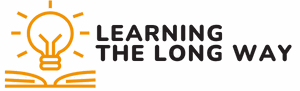Ever wondered if your iPhone’s packing some extra tech magic? The U1 chip, Apple’s secret weapon for spatial awareness, can elevate your device experience from “meh” to “wow.” This nifty little chip helps with precise location tracking and enhances features like AirDrop, making it easier to share files with friends or locate your lost devices.
Table of Contents
ToggleUnderstanding the U1 Chip
The U1 chip plays a crucial role in improving spatial awareness in iPhones. This advanced chip enhances location tracking accuracy, making features more efficient and user-friendly.
What Is the U1 Chip?
The U1 chip is Apple’s ultra-wideband (UWB) technology component embedded in select iPhone models. It enables precise location tracking using radio waves. This technology distinguishes between nearby devices with high accuracy, even in crowded environments. Introduced with the iPhone 11 series, the U1 chip supports functionalities such as spatial awareness for AirDrop, device tracking, and smart home integrations.
Benefits of the U1 Chip
The U1 chip offers various benefits that enhance user experience. First, it allows for more accurate device positioning, improving connectivity within Apple’s ecosystem. Users find locating items easier within close proximity, particularly with devices like AirTags. Enhanced AirDrop capabilities enable faster file sharing between U1-equipped devices. Improved integration with smart home devices leads to a seamless experience, as the chip facilitates quick interactions. Overall, the U1 chip signifies a leap toward more intuitive technology.
Identifying U1 Chip Compatibility
Determining if an iPhone has a U1 chip involves checking specific models. The U1 chip enhances spatial awareness and device connectivity.
Models That Include the U1 Chip
The U1 chip appears in several iPhone models. These include the iPhone 11 series, iPhone 12 series, iPhone 13 series, and iPhone 14 series. Users can quickly check their device model by navigating to Settings, then tapping on General and About. The model number listed can be compared against Apple’s official list of devices equipped with the U1 chip.
Features Enabled by the U1 Chip
Several features benefit from the U1 chip’s capabilities. Enhanced AirDrop functionality allows faster file sharing between compatible devices. Precise location tracking enables users to find lost items using the Find My app. Additionally, connectivity with smart home devices improves, offering a more streamlined and intuitive experience. Users notice significant advantages when interacting with compatible devices in crowded spaces or while sharing content.
How to Check for the U1 Chip in Your iPhone
Determining if an iPhone has a U1 chip is straightforward. Numerous methods exist for checking.
Checking Specifications in Settings
Accessing the settings provides quick insight into device specifications. Navigate to Settings, then select General, and tap About. Look for the model name; if it’s an iPhone 11, 12, 13, or 14 series, it includes the U1 chip. This chip supports features like enhanced AirDrop and precise spatial awareness. Confirming the model lets users identify the capabilities related to the U1 chip.
Using Apple’s Official Resources
Utilizing Apple’s official resources ensures accurate information. Visit Apple’s website and check for details on device specifications. The support page lists the iPhone models with a U1 chip, making it easy to verify. Searching for “U1 chip information” offers a comprehensive overview of features and benefits associated with compatible iPhones. This verification method provides reliable insights into the device’s technology.
Troubleshooting
Sometimes users encounter issues when trying to determine if their iPhone includes a U1 chip. Recognizing common problems can streamline the troubleshooting process.
Common Issues Related to U1 Chip Detection
Users may experience confusion with model identification. Confirming the exact model often resolves uncertainty about chip presence. Additionally, system updates can affect detection; running an outdated iOS version may lead to misreporting capabilities. A lack of feature functionality, such as slow AirDrop or Find My app inconsistencies, could also indicate potential issues with the U1 chip working correctly. Notably, if an iPhone falls outside the 11, 12, 13, or 14 series, it lacks the U1 chip altogether.
Steps to Take if You’re Unsure
Start by checking the iPhone model. Accessing Settings, then General, and About provides the necessary information for verification. If uncertainty persists, consider updating the iOS software to the latest version. Next, restart the device to refresh its capabilities. Users seeking clarification can also visit Apple’s official website. This website offers specifications and feature details directly related to U1 chip functionality. Engaging with Apple Support may add another layer of assistance if questions remain.
Determining if an iPhone has a U1 chip is straightforward. By checking the model through the Settings app or Apple’s official website, users can confirm the presence of this advanced technology. The U1 chip significantly enhances features like AirDrop and Find My, making everyday tasks easier and more efficient.
For those still unsure, updating the iOS and consulting Apple’s support can help resolve any lingering questions. Embracing the capabilities of the U1 chip allows users to fully enjoy the seamless integration and improved connectivity within the Apple ecosystem.