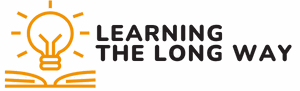Managing monthly bills can feel like trying to juggle flaming torches while riding a unicycle. With due dates looming and expenses piling up, it’s easy to lose track of what needs to be paid and when. Enter the monthly bill organizer template in Excel—your new best friend in the battle against bill chaos.
Table of Contents
ToggleOverview Of Monthly Bill Organizers
Monthly bill organizers play a significant role in effective financial management. They help individuals and families track their expenses with ease. Using these organizers reduces the chance of missed payments and late fees.
Excel templates provide a customizable solution for managing bills. Users can adjust columns to include due dates, amounts, and payment methods. Many templates also allow for tracking of payment status. This feature enables users to see at a glance what’s been paid and what’s outstanding.
Visual aids like charts and graphs can enhance understanding of spending patterns. Recognizing spending trends becomes simpler with this visual data. Furthermore, users can categorize bills by type, creating another level of organization.
Prominent templates come with built-in formulas. These formulas automate calculations, making the process seamless and reducing the risk of errors. Some templates even incorporate reminders for upcoming due dates, ensuring users stay ahead of their bills.
Ready-to-use templates are available for free online, offering a variety of styles. Selecting the right template depends on individual preferences and needs. Many users appreciate the simplicity of easy-to-navigate formats.
Incorporating a monthly bill organizer into financial routines leads to improved accountability. Individuals report feeling more in control of their finances when they consistently use these tools. Tracking bills in an organized manner promotes proactive financial planning.
Benefits Of Using A Monthly Bill Organizer Template

Using a monthly bill organizer template streamlines bill management and promotes financial awareness. Many benefits arise from integrating such templates into financial routines.
Improved Budgeting
Creating a budget becomes easier with a monthly bill organizer template. Users can allocate funds effectively, ensuring all bills are accounted for. Tracking expenses through the template reveals spending patterns, allowing adjustments when necessary. Templates typically include sections for income and expenses, making it simple to visualize cash flow. This clarity fosters informed spending decisions each month. Moreover, users can categorize expenses, such as rent, utilities, and subscriptions, which enhances organization. In turn, effective budgeting leads to reduced financial stress and better preparation for unexpected expenses.
Enhanced Financial Tracking
Enhanced financial tracking serves as a core advantage of a bill organizer template. Users monitor due dates and payment statuses in real-time, reducing the risk of late payments. Each category of bills can be tracked independently, providing a comprehensive view of financial obligations. Automatic calculations within the template help users focus on their overall financial health without spending extra time on manual calculations. Regularly reviewing this information helps identify patterns and areas for cost-saving opportunities. Utilizing graphs and charts aids in visualizing spending behavior, offering insights that promote better financial decisions.
Features Of An Excel Bill Organizer
A monthly bill organizer in Excel provides essential features that enhance financial management. These tools simplify tracking expenses and due dates, promoting timely payments.
Customization Options
Customization options empower users to tailor their bill organizer to specific needs. Users can adjust columns for categories such as due dates, amounts, and payment methods. They can also create additional sections to include notes or reminders, allowing for a more personalized approach. Custom colors and formats further enhance visibility, ensuring important information stands out. Templates often enable users to hide or show columns based on personal preferences, adapting the layout to individual styles. Flexibility in organization helps streamline management processes, making financial oversight intuitive and efficient.
User-Friendly Interface
A user-friendly interface enhances the ease of accessing crucial information. Clean layouts and clear fonts minimize distractions, allowing for focused bill tracking. Simplified navigation features, such as drop-down lists for categories, facilitate quick data entry and selection. Additionally, the layout often encourages logical flows, leading users through essential processes without confusion. Most templates allow for real-time updates, ensuring data is always current. Overall, a well-designed interface supports efficient financial management, reducing the time spent on organizing bills and increasing productivity.
How To Download A Free Monthly Bill Organizer Template
Finding a free monthly bill organizer template is straightforward and convenient. Users can explore several websites offering downloadable Excel templates designed for efficient bill management. Popular platforms include Microsoft Office templates, Google Sheets, and specialized financial management sites. Users should ensure the chosen template aligns with their specific needs and preferences.
To download a template, individuals can start by visiting a website that offers free Excel templates. Once on the platform, users can browse or search for “monthly bill organizer” to locate suitable options. Selecting a template highlights features like customization capabilities, where users can adjust categories, columns, and visual elements to improve usability.
Clicking the download button typically prompts a file to save on the computer or cloud storage. Users should check for compatibility with their current Excel version to avoid potential issues. Some websites require users to create an account, while others allow direct downloads without sign-up.
After downloading, individuals can open the Excel file to examine its layout and functions. Built-in formulas can automate calculations, making bill tracking more efficient. Users can personalize the template by adding specific due dates, amounts, and payment statuses to streamline the organization’s capabilities.
Exploring online resources widens access to helpful tutorials, guiding users on maximizing their chosen template’s features. Utilizing search terms like “free monthly bill organizer template Excel” yields various results, ensuring users find the best fit for their financial needs. These downloadable templates provide invaluable assistance in managing bills effectively and enhancing financial accountability.
Tips For Using Your Monthly Bill Organizer Effectively
Utilizing a monthly bill organizer template enhances financial management. Set aside time monthly to review expenses and update payments within the template. Monitor due dates closely to avoid late fees. Categorizing bills by type provides clearer insights into spending patterns.
Incorporate reminders for upcoming payments. Built-in alerts within Excel can notify users of due dates. Using color-coding also makes it easier to distinguish between paid and unpaid bills. Share the template with family members to promote group accountability in managing shared expenses.
Customize columns to fit personal financial needs and add any specific notes. Adjust the layout to enhance visibility for critical information. Track payment statuses routinely to stay informed about pending bills. Updating the template immediately after paying bills reduces the likelihood of forgetting any payments.
Visual aids like charts can bring attention to trends in spending. Knowing where money goes helps identify areas for potential savings. Consider reviewing the template weekly, which maintains consistent awareness of overall finances.
Lastly, leverage online resources for tips and tutorials. Communities focused on budgeting offer valuable insights into maximizing the effectiveness of the template. Following these practices fosters a more organized approach to monthly bill management, contributing to improved financial stability.
A monthly bill organizer template in Excel is a powerful ally in managing finances. By simplifying the tracking of due dates and expenses it helps users stay on top of their bills and avoid costly late fees. With customizable features and visual aids users can gain valuable insights into their spending habits and make informed financial decisions.
Utilizing these templates not only fosters accountability but also promotes a proactive approach to financial planning. By dedicating time each month to review and update their organizer individuals can significantly reduce financial stress and enhance their overall financial well-being. Embracing this tool can lead to a more organized and confident approach to managing monthly expenses.